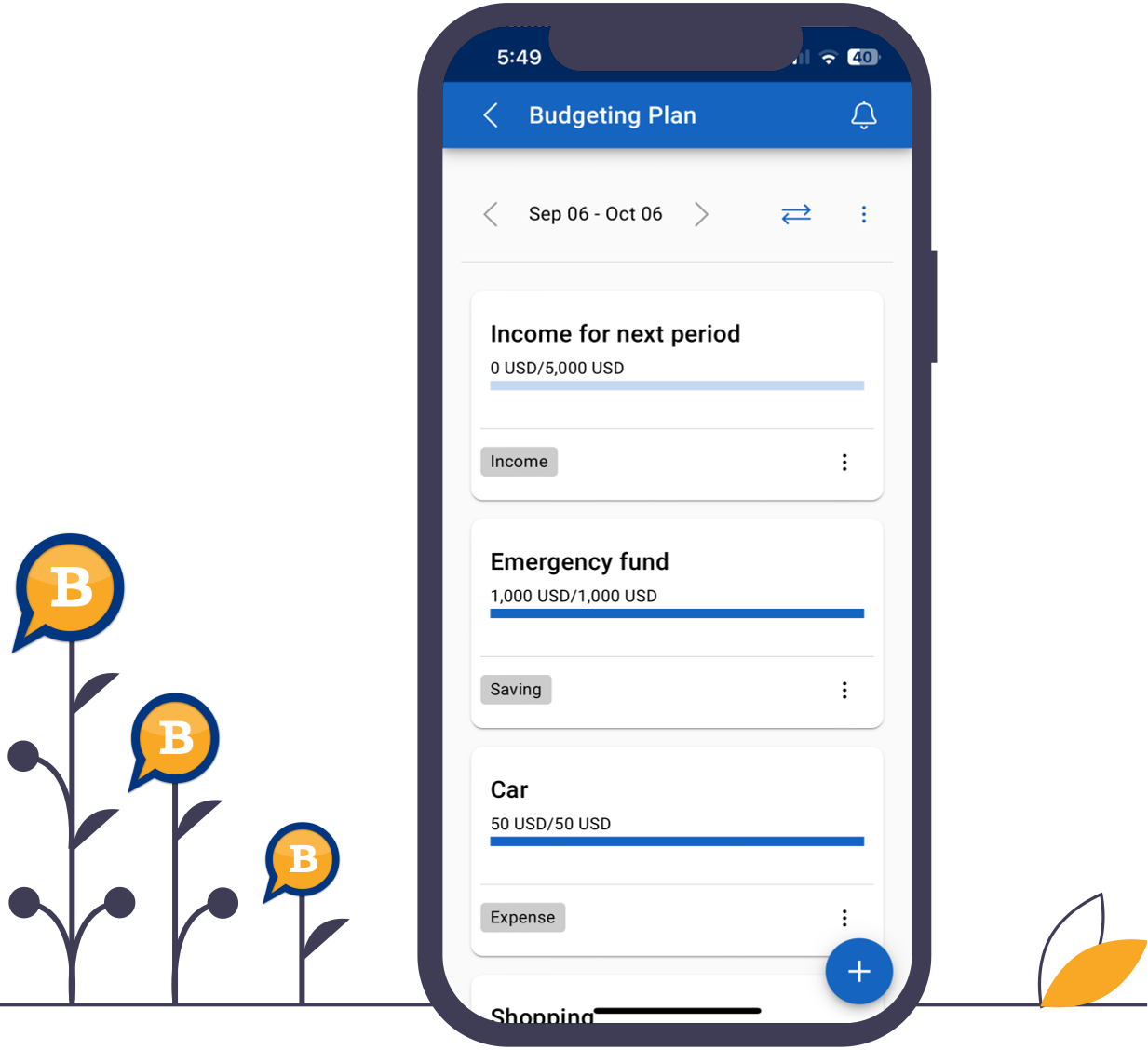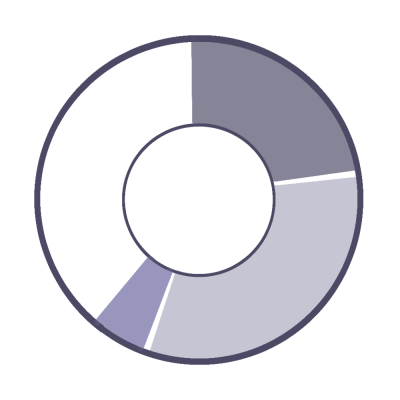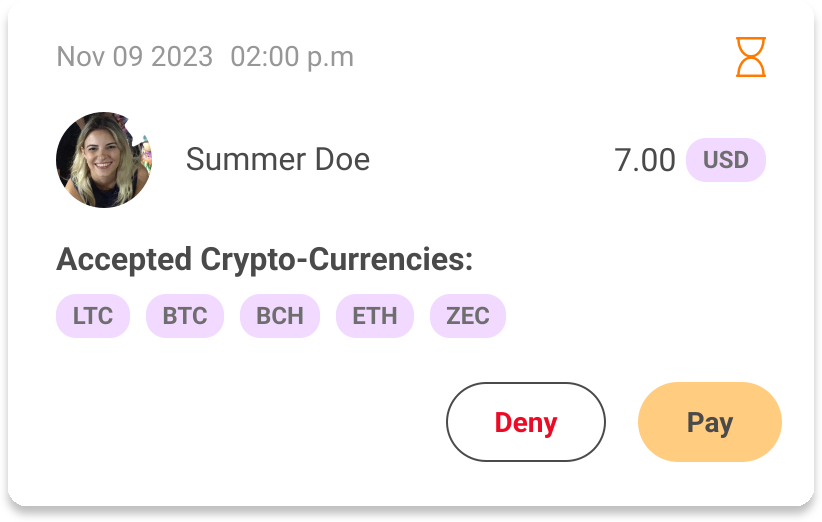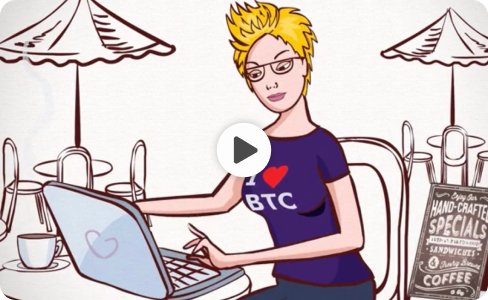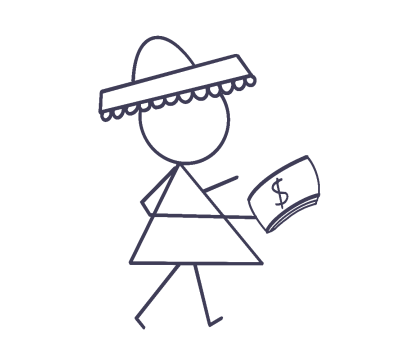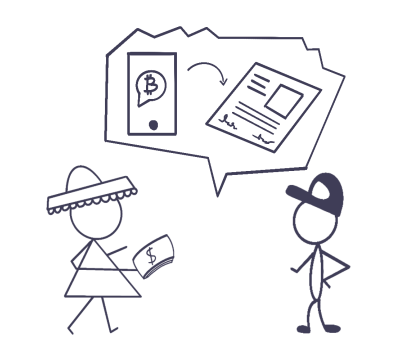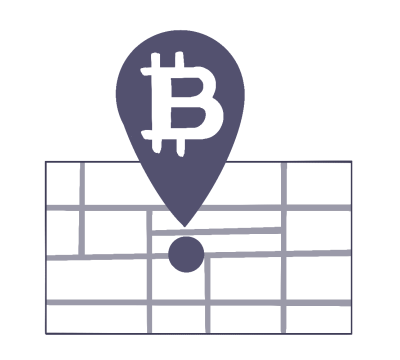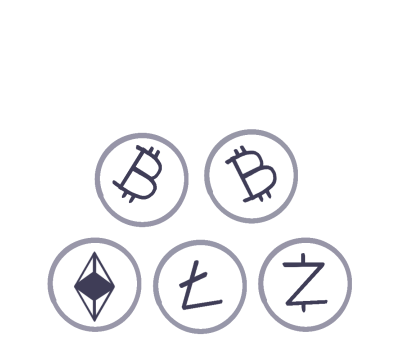Due to regulations from the Apple and Amazon app stores, we were forced to disable crypto-currency features on these platforms by default. However, you can still enable these features by navigating to the "About" page and tapping the thisAppBudget logo 10 times in a row. After that, you will see a message indicating that the crypto-currency features are enabled.